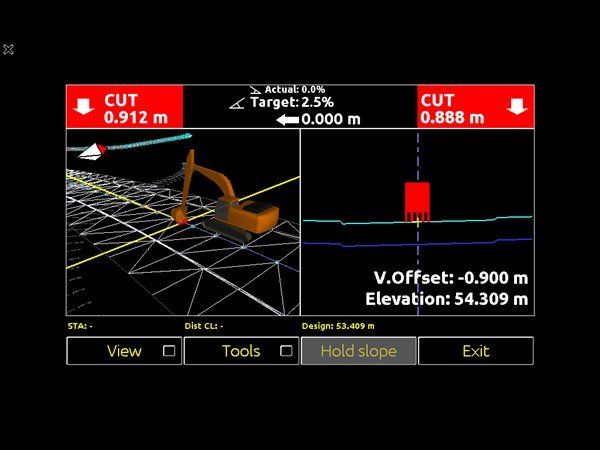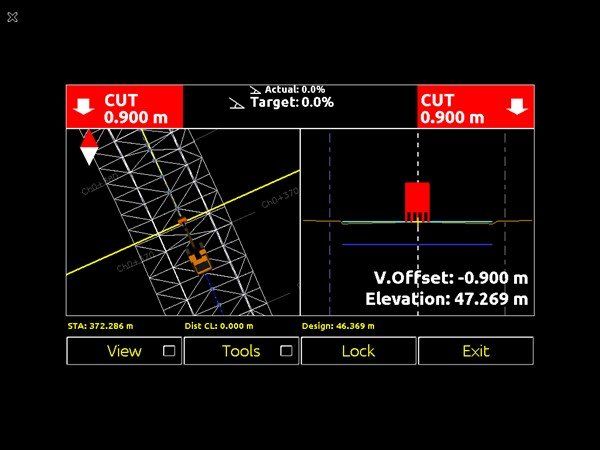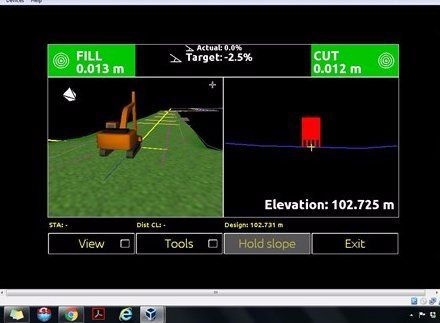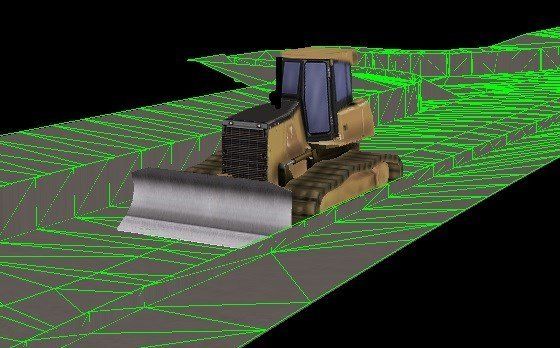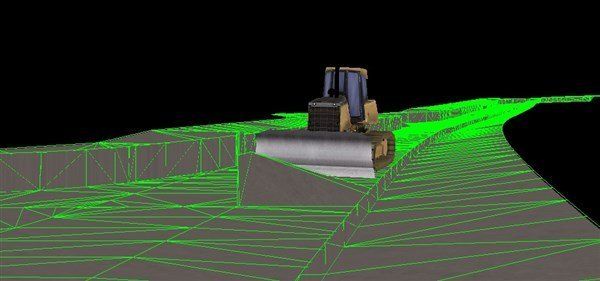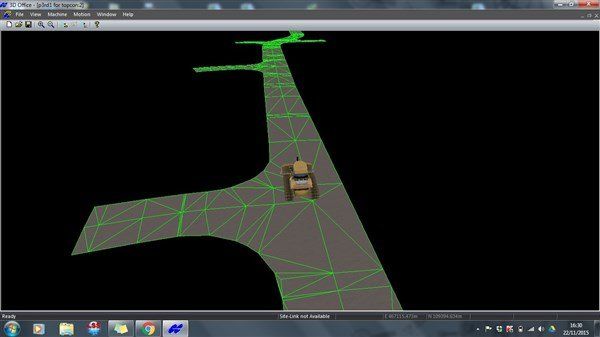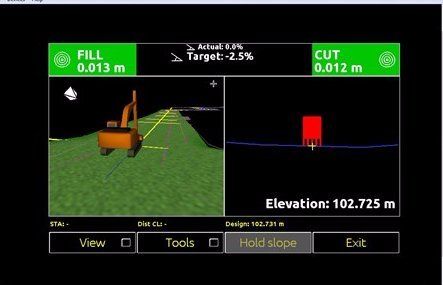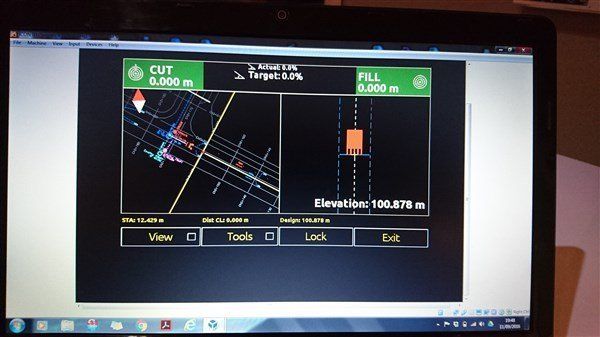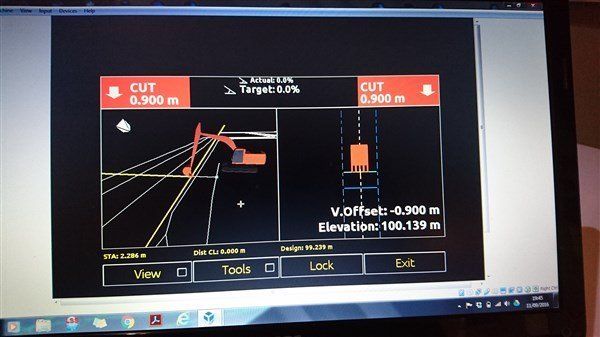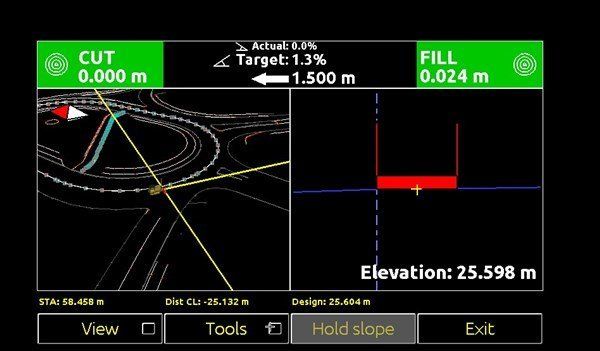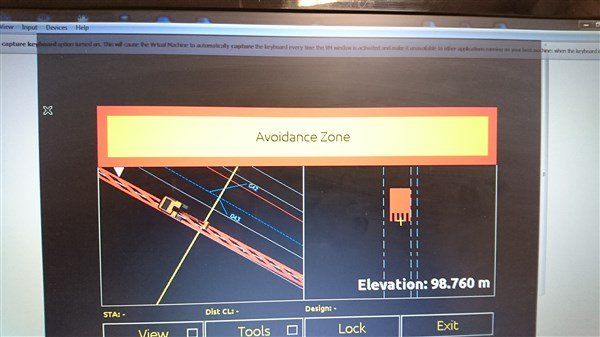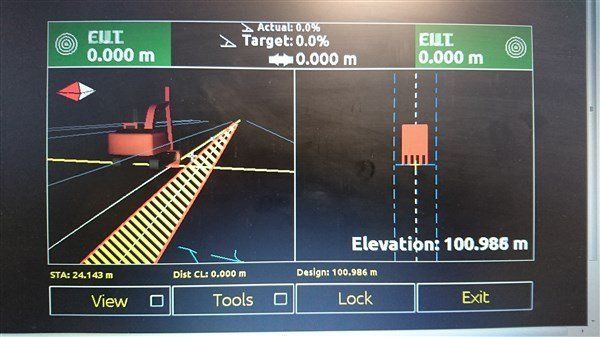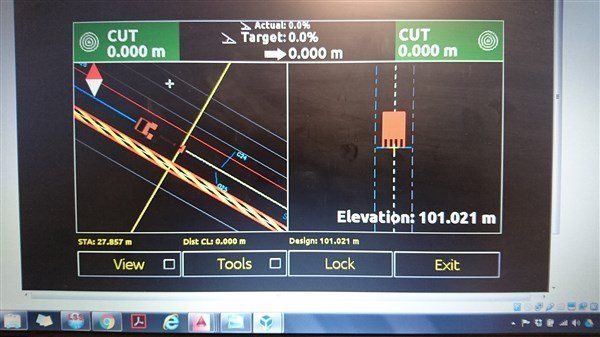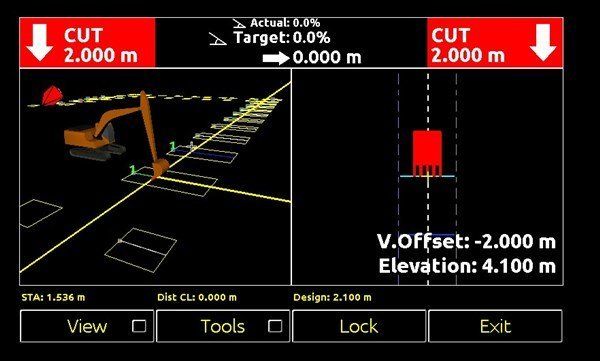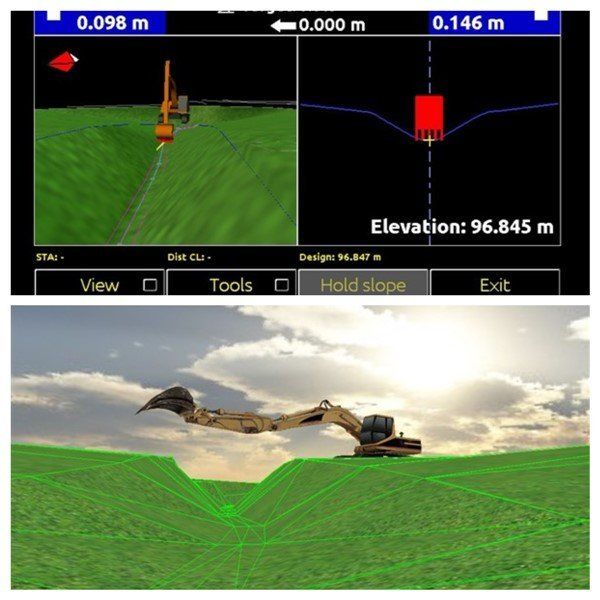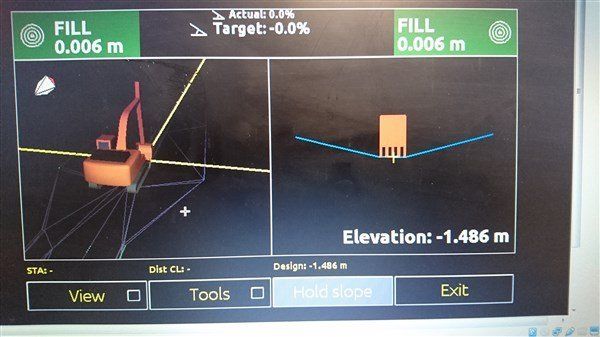I can prepare files for Leica and Topcon machine control and upload to the system in the operators cab. I can create files for Trimble systems but am not yet able to simulate before uploading. I have experience of creating the models and seeing them work on the control box. By using a combination of LSS, autocad, the Leica Icon Emulator and Topcon 3d office / 3dmc simulator I can create, amend and most importantly, check the integrity of the model and files and remove any anomalies. I work with the machine operator to create layers and colours that suit his / her preference. If they want the centre line pink and the channels yellow then so be it! Ultimately it is the operator who is key to getting the best out of the system.
I can create models for digging foundations, drainage runs, batters, ponds, duct crossings, roads - reduced level dig, filling and trimming - if you can dig it, grade it, trim it I can model it!!!
I can also create exclusion zones so the operator knows when he's getting too close to something he shouldn't be.