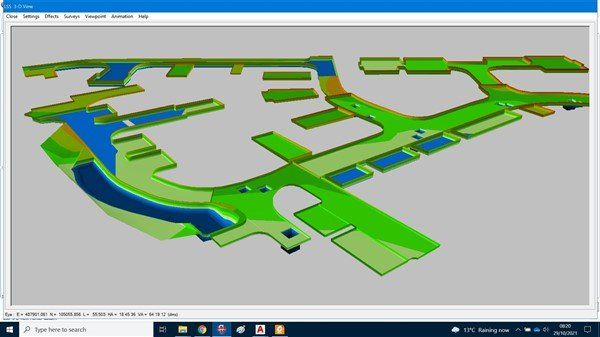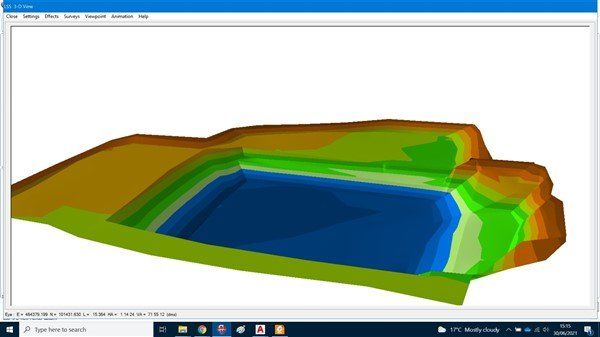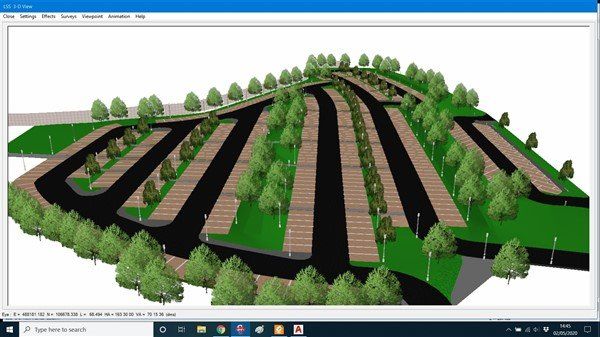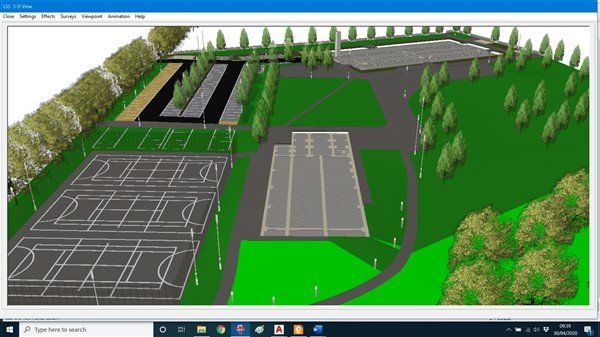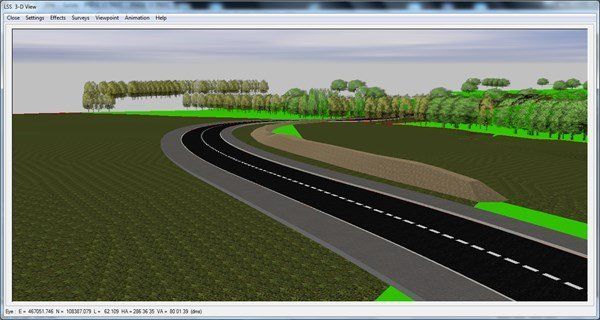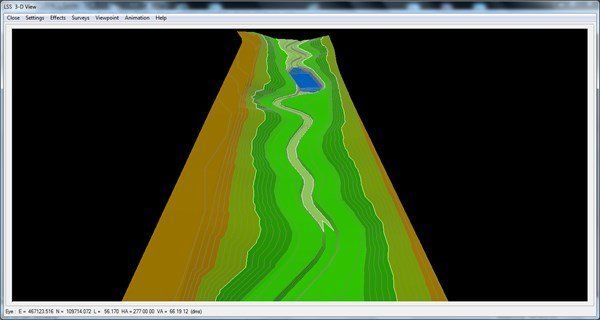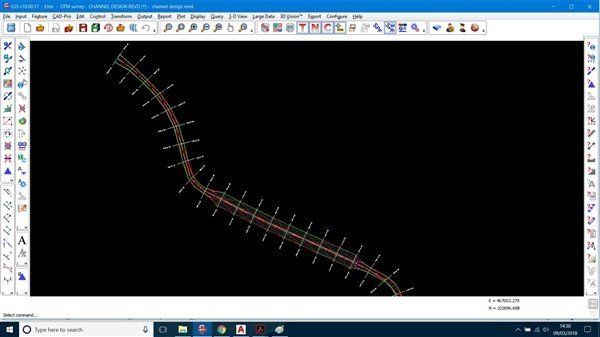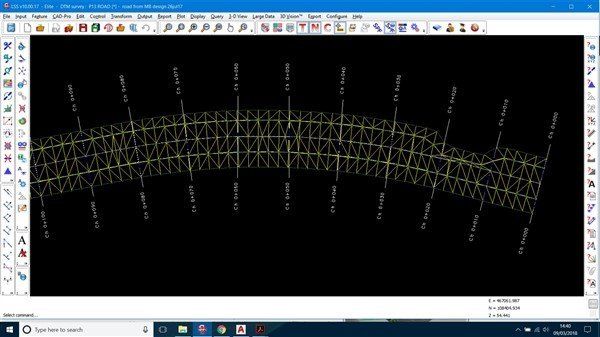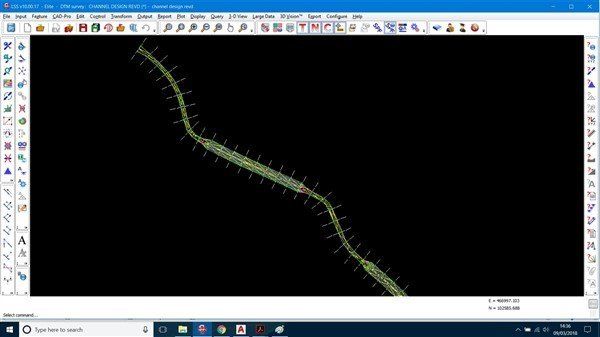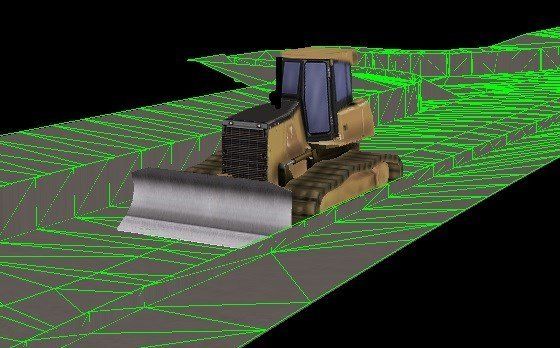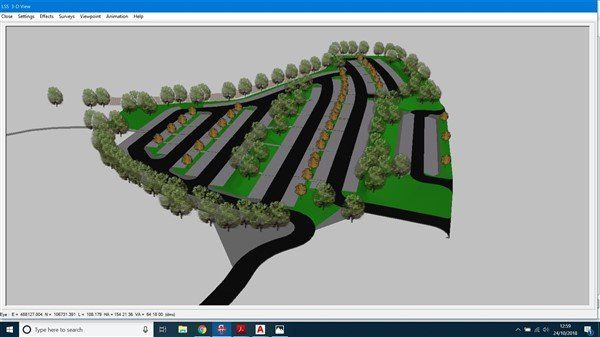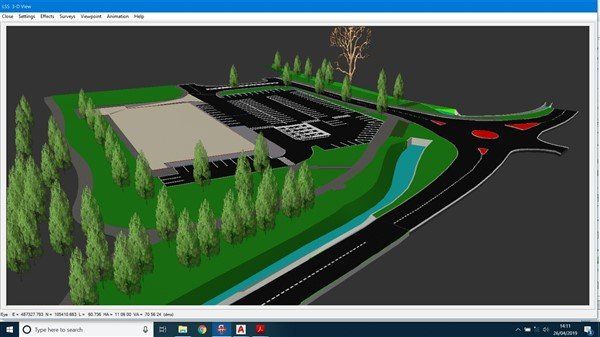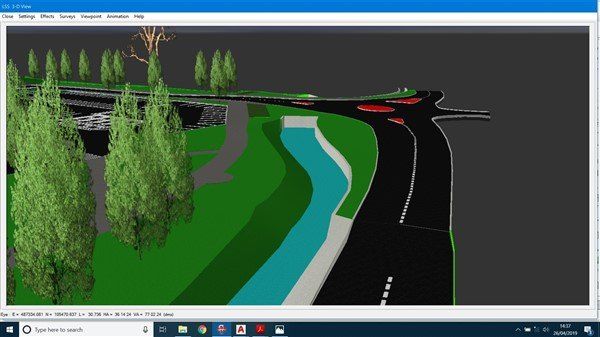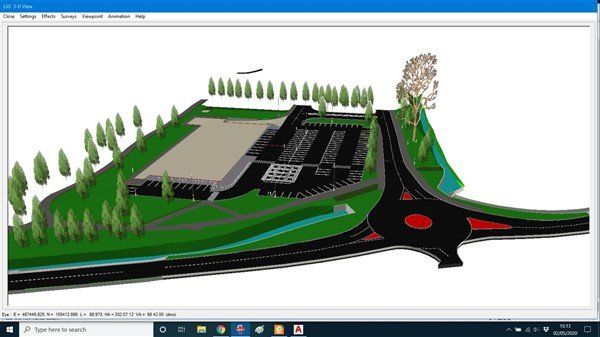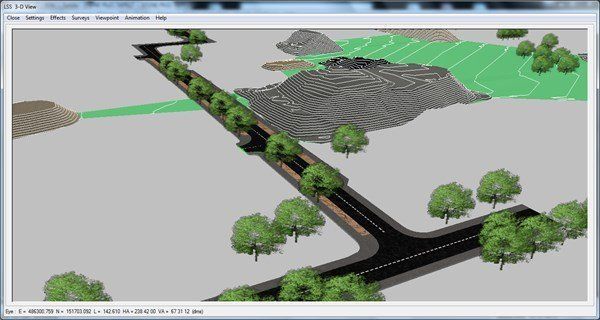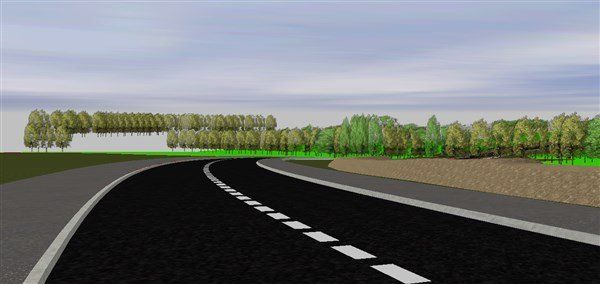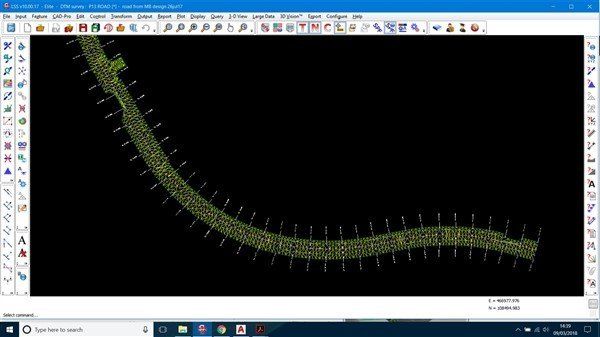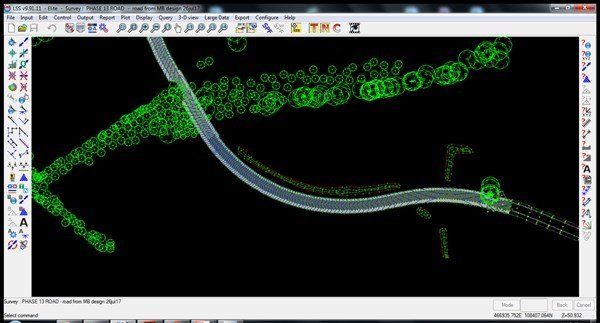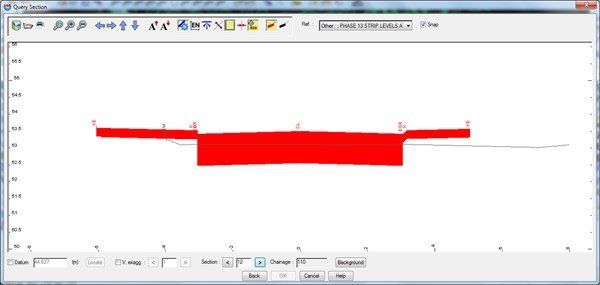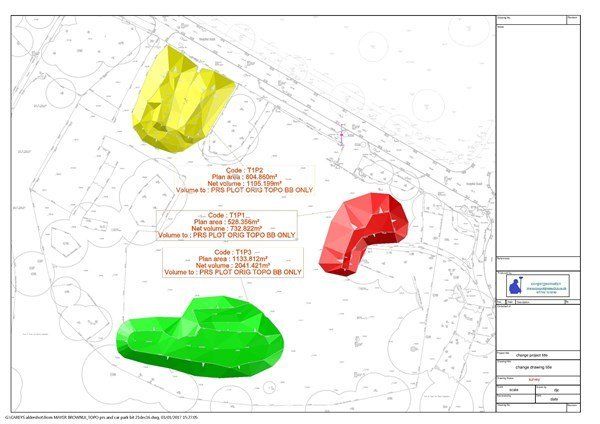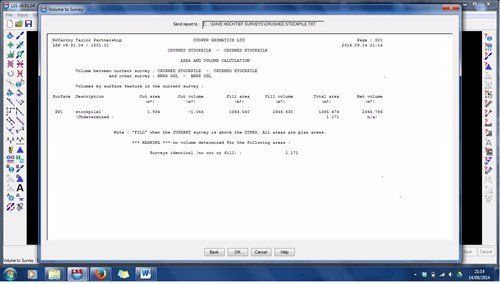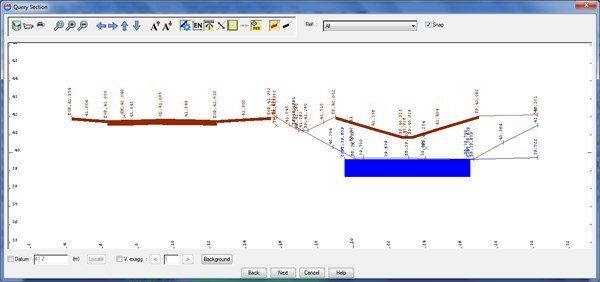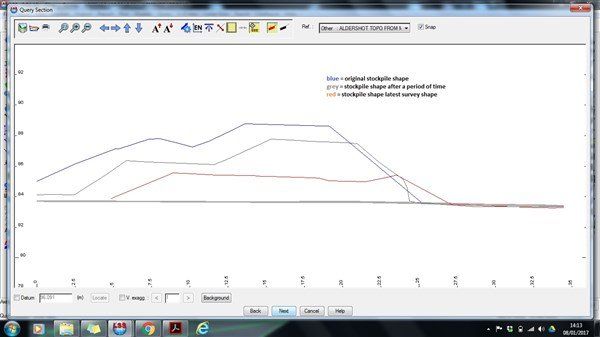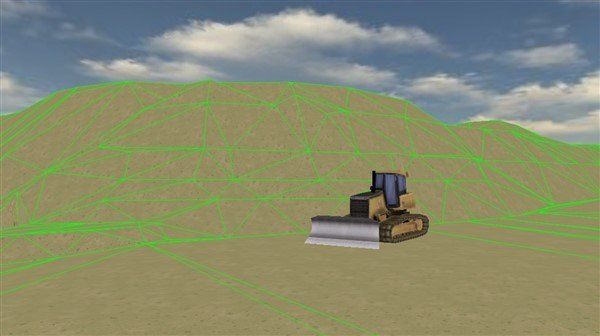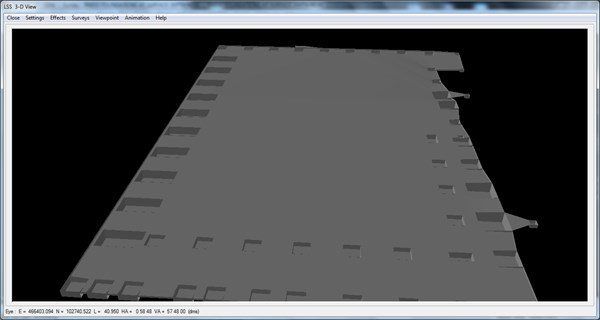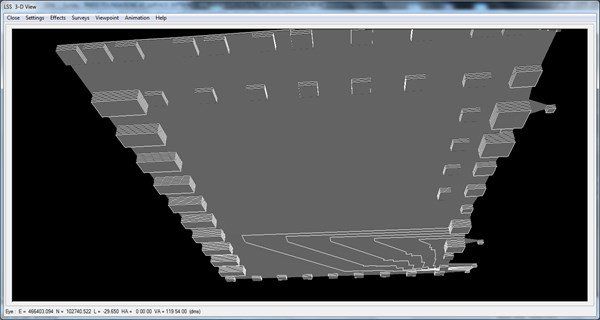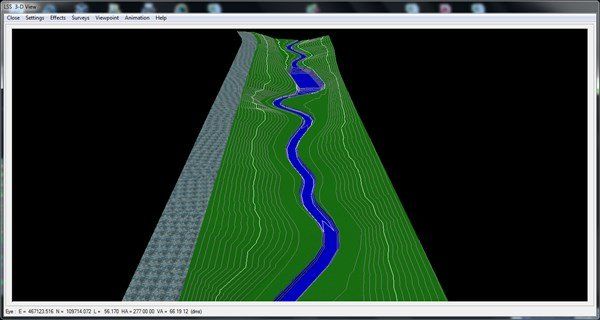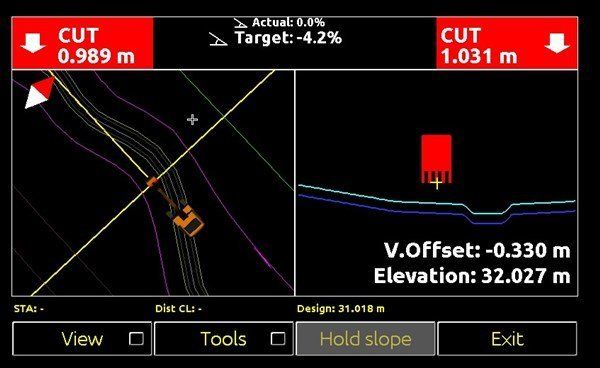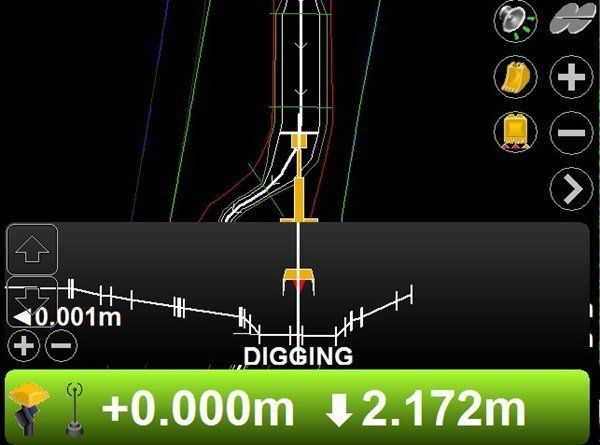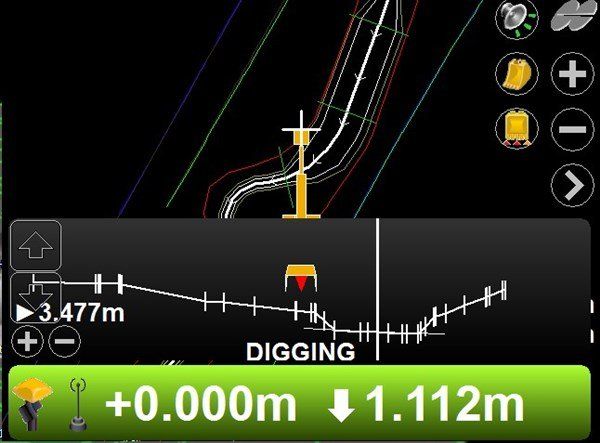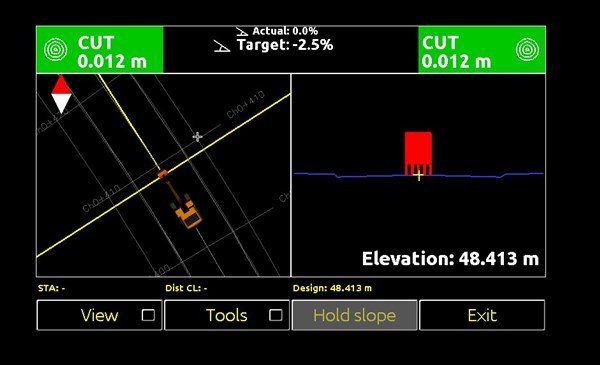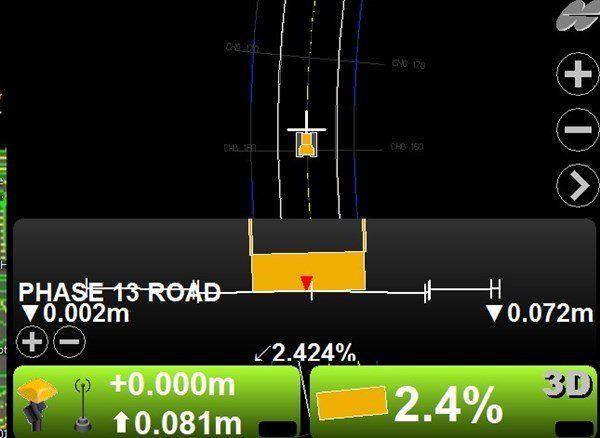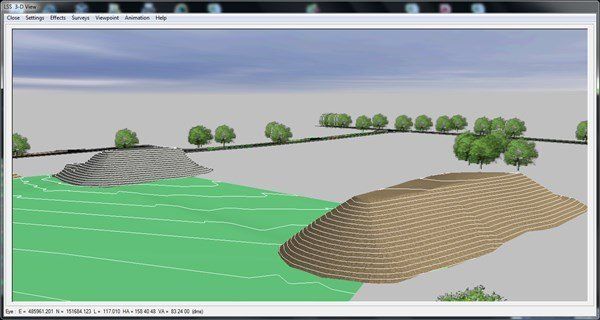I have been using LSS (a specialised land survey / earthworks / digital terrain model / machine control product) now for 10 years. I can prepare 3d digital terrain models (dtm), from which I can accurately calculate earthworks volumes (with or without construction depths applied), stockpile volumes, cut / fill, show sections through and enable the dtm to be uploaded to instruments and for machine control. Uploading the DTM onto the instrument means the engineer can accurately answer the question that we are always asked "how much is there to go on / come off here"!!
check out berewood suds ponds example here